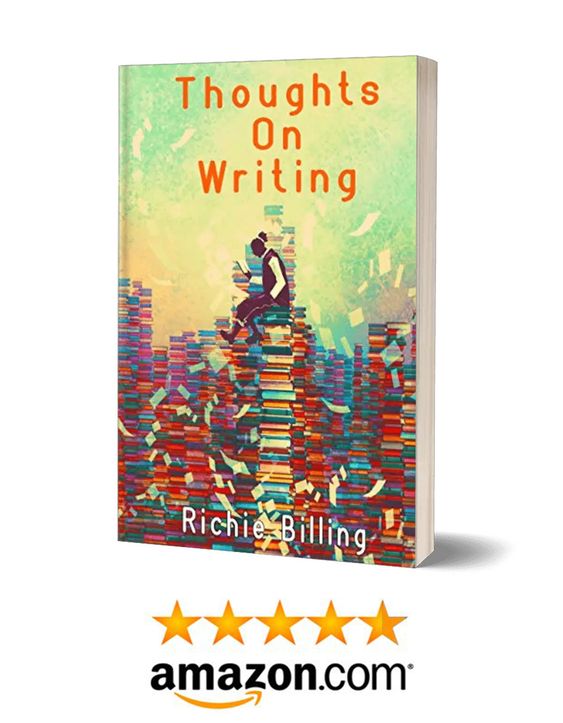The process of creating a fictional world is a mammoth task, one you can easily become lost in. Some people turn to software and apps for help and support. But not all computers are built equal. In this guide, we take a specific look at worldbuilding software for a Mac computer.
We’ll first take a look at some Mac-specific software before looking at some more general worldbuilding tips.
Let’s dive in.
Worldbuilding, Software And Mac Computers
Fantasy is a genre that appeals to all types of audiences. As a writer, it helps to be aware of your target audience and build a fantasy world for them. You can immerse them into a world of romance, darkness, magic, or fairy tales so much that they feel reluctant to leave.
But it’s a difficult task. There’s a lot to consider, from the locations of rivers, mountains and cities to the cultural identities of your people.
You can very easily get lost and ensnared in its many traps. And that’s why there’s a whole bunch of excellent pieces of worldbuilding software that you can use on both Apple Mac computers and Microsoft ones.
Here are some of the best software options available for Mac users:
- Scrivener is a versatile piece of writing software that enables writers to organize their work into chapters, sections, and scenes. It’s a great tool for worldbuilding, allowing writers to keep track of notes, character descriptions and developments, and worldbuilding details, all in one place. Scrivener also has an easy-to-use research tool that lets users store images, web pages, and other research materials.
- Aeon Timeline is a timeline creation tool that’s perfect for writers who need to keep track of a complex plot and world history. It allows writers to create timelines for their characters, events, and settings. This software is especially useful for fantasy and sci-fi writers who need to keep track of multiple timelines and complex plot points that may span significant periods of time. The Riftwar Cycle, for example, traversed hundreds of years and, I imagine, would have been a pain in the rump to keep track of.
- World Anvil is a piece of worldbuilding software that offers a comprehensive platform for writers to create and organize their fictional worlds. It has a variety of tools for building maps, creating characters, and developing cultures. World Anvil also includes a timeline tool and a calendar system that can be customized to fit the specific needs of the world being created.
- Inkarnate is a piece of map-making software for Mac and PC that allows writers to create beautiful and detailed maps for their fictional worlds. The tool includes a wide variety of tools for designing terrain, adding features like cities and forests, and customizing the look and feel of the map. Inkarnate is particularly useful for fantasy and sci-fi writers who need to create intricate maps of their fictional worlds.
- Scapple is a mind-mapping software that’s perfect for brainstorming and organizing ideas. It allows writers to create diagrams and mind maps that can be used to visualize the different elements of their world. Scapple is a great tool for writers who need to explore different ideas and concepts before settling on a final direction for their worldbuilding.
Don’t Forget
Remember, while these tools are great to use, they’re not infallible. Your Mac, as well as these tools, are prone to online attacks which can lead to loss of data. You need to keep backups to avoid losing your stories—we’ve all been there. Use strong passwords and antivirus tools on your computer. If you lose your data, look to choose the best data recovery software for Mac to recover it.
So there’s some handy software to check out if you need a helping hand. Let’s take a look at worldbuilding more generally and explore the process. It may save you some money paying for the apps above!
The Importance Of Research
When it comes to creating unique fantasy worlds, having access to a variety of gadgets and applications can make all the difference.
However, not all gadgets and apps are created equal, and poor-quality tools can end up hindering rather than enhancing the creative process. That’s why it’s important to spend some time doing research, especially if you’re considering buying the tool.
Always head to independent review sites like Trustpilot or Google Reviews. Here you can find honest insights from real users. You can learn about the likes of usability, customer service, the functions available and whether it’s value for money.
The First Step: Envision The World
Worldbuilding is an essential aspect of crafting a captivating fictional story. At its core, it requires creating a believable lie that is consistent throughout the tale and that proves engaging for the audience. To achieve this, several crucial elements must be taken into account.
- Firstly, it’s necessary to establish a set of rules that govern life in the world you are building. The rules could vary from a democratic to a more authoritarian regime. They could also involve the use of technology, religion, or it may be a more primitive society.
- Secondly, creating a consistent tone throughout your writing can significantly impact the believability of your story. For instance, if you choose to adopt a fairy tale tone, your language, characters, and settings should all reflect this tone.
- Thirdly, incorporating religion, magic, and politics is vital in building a believable fictional world. The different systems often interact with one another in complex, conflicting ways, which adds depth and intrigue to your story.
- Finally, the key to success in worldbuilding is making your fantasy world almost real. This means that the language and names used in your world should be consistent and have a unique style to help it stand out. Bear in mind, however, that you should try to make sure that things are understandable, otherwise, they could get lost and bored.
Another big help when it comes to creating your world is to make a map. Let’s take a look at how we can do that.
Worldbuilding Software For Creating A Map
Mapping out the physical features of your fantasy world is crucial in creating an immersive reading experience for your audience. It allows them to visualize the world you have created and explore its different features as if they were watching a movie. Fortunately, there are many free world-building apps and tools available to help writers create maps that are detailed and engaging.
One of the most popular tools for creating maps is Inkarnate. It’s designed specifically for world-building and fantasy writers. It provides a range of templates, icons, and terrains to help you create detailed and stunning maps for your world. It also provides many templates for castles, cities, forests, and other features that are common in fantasy stories too.

And don’t forget, you don’t always need to use worldbuilding software. A Mac might not be able to run many apps anyway, so there’s no replacement for getting out the classic pen and paper.
I’ve compiled a massive guide on how to make a map for a fantasy or sci-fi world. It covers the physical landscape, describing the likes of rivers, seas, oceans and mountains and how they function. It also offers lots of useful insights on how cultures can shape the landscape.
You could also download my free world building template here.
Writing Software And Tools For Apple Mac Computers
Another useful tool for writers on Apple Mac is Grammarly. This spelling and grammar tool is a powerful writing assistant that provides real-time feedback on your writing, highlighting potential grammatical errors, spelling mistakes, and other issues. It also provides suggestions for improving your writing, making it an excellent tool for writers who need to improve their writing skills and produce high-quality content.
Another piece of handy software for Mac users is the Hemingway Editor. It’s a writing tool designed to help writers improve the clarity and readability of their work. Named after the famous writer Ernest Hemingway, who was known for his concise and straightforward writing style, this app aims to make writing simpler and more accessible.
The Hemingway App works by analyzing your text and providing you with suggestions for improvement based on several key factors. For example, the app highlights any lengthy or complex sentences that might be difficult to read or understand. It also flags adverbs, passive voice, and instances of complicated vocabulary, all of which can make your writing harder to follow.
Learn More About Worldbuilding
If you’d like to learn more about worldbuilding, software and a Mac, check out some of the guides below:
- To learn more about fantasy worldbuilding, check out this course by John Hopkins University.
- 5 Tips to Help Your Child Learn and Succeed at Primary School - February 26, 2024
- The Advantages Of Using An AI Essay Typer Alternative - February 14, 2024
- Advice On Getting Help With Your Homework - January 26, 2024